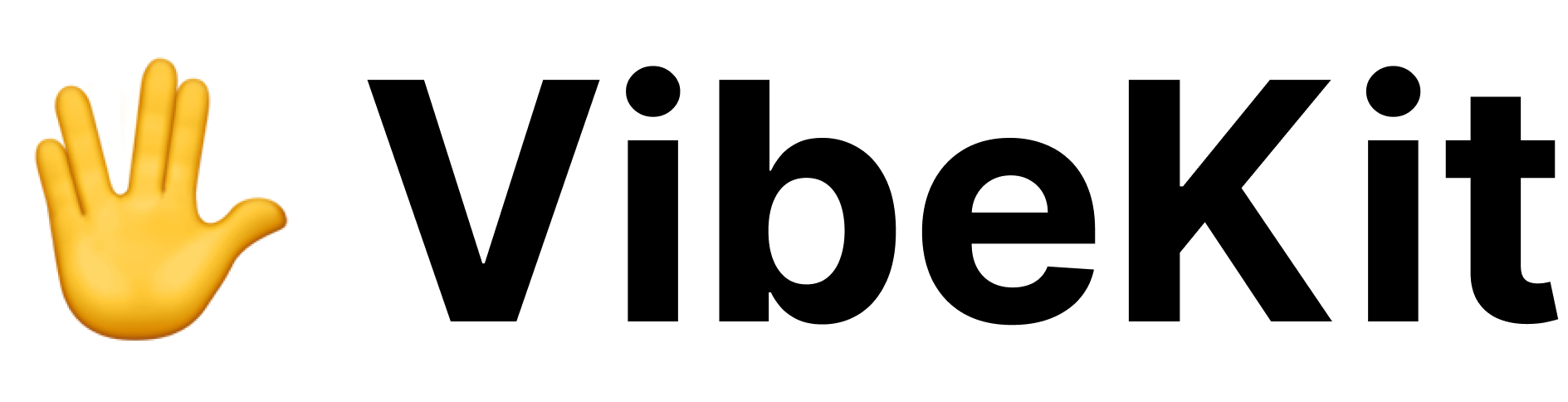Proxy Server
Secure API routing with built-in data redaction for protecting sensitive information in agent communications.
VibeKit’s proxy server intercepts HTTP/HTTPS traffic between coding agents and their API endpoints, providing real-time data redaction and request logging. The proxy sits between your agents and external services, automatically removing sensitive data before it reaches your terminal or logs.
Docker Compose for production:
The proxy handles shutdown signals gracefully (Ctrl+C, SIGTERM) for clean container deployments.
Quick Start
Essential Commands
Installation
Run directly with npx (recommended) or install globally for frequent use:Configuration
| Variable | Description | Default |
|---|---|---|
PORT or VIBEKIT_PROXY_PORT | Proxy server port | 8080 |
VIBEKIT_PROXY_TARGET_URL | Target API URL for routing | - |
Health Monitoring
Docker Deployment
Data Redaction
The proxy automatically detects and removes 70+ patterns of sensitive information:- API Keys: OpenAI (
sk-proj-), Anthropic (sk-ant-), GitHub (ghp_), AWS, Google, Slack, Stripe - Personal Data: Email addresses, credit card numbers, database connection strings, JWT tokens
- Secrets: SSH private keys,
SECRET_KEY,API_SECRET,CLIENT_SECRETvalues, passwords