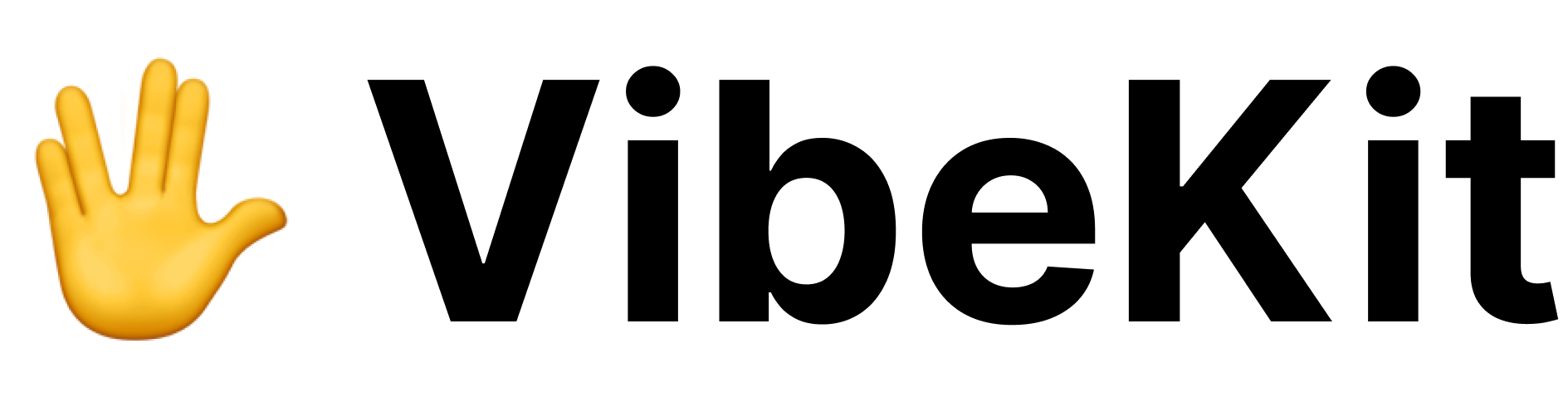Supported Agents
Claude Code
Anthropic’s Claude Code CLI with enhanced security:Gemini
Google’s Gemini with VibeKit protection:Codex
OpenAI’s Codex with monitoring:Grok
Grok by xAI with VibeKit protection:Cursor Agent
Cursor’s AI agent with VibeKit wrapper:OpenCode
Open-source coding agent integration:Universal Features
Consistent Security
Every agent gets the same security protections:- Proxy Server: All agent traffic routed through redaction proxy
- Sandbox Support: Optional Docker/Podman isolation for all agents
- Redaction: Sensitive data removal across all agents
- Logging: Structured logging for all agent interactions
Common Options
All agents support the same VibeKit options:Unified Logging
Same observability features for all agents:Cross-Agent Analytics
Compare and analyze different agents:Configuration
Global Settings
VibeKit settings apply to all agents:Environment Variables
Settings Management
How Agent Wrapping Works
Command Forwarding
VibeKit acts as a wrapper around existing agent CLIs:- Forwards all unknown options to the underlying agent
- Adds VibeKit-specific options (
--sandbox,--sandbox-type) - Applies consistent logging, proxy, and analytics features
Example Flow
Agent Requirements
VibeKit assumes the underlying agent CLIs are installed:claudecommand for Claude Code CLIgeminicommand for Gemini CLIcodexcommand for Codex CLIgrokcommand for Grok CLIcursor-agentcommand for Cursor Agentopencodecommand for OpenCode
Current Implementation
What’s Implemented
- Command Wrapping: All agents get proxy, logging, analytics
- Consistent Options: Same sandbox and proxy options for all
- Unified Analytics: Cross-agent session tracking and comparison
- Settings Integration: Global settings affect all agents
Agent Status
All supported agents use the same architecture:- Proxy server for redaction (when enabled)
- Structured logging to
~/.vibekit/logs/ - Analytics tracking in
~/.vibekit/analytics/ - Optional sandbox execution
Best Practices
Agent Selection
Choose agents based on their strengths:- Claude: Complex reasoning, detailed analysis
- Gemini: Multimodal capabilities, diverse tasks
- Codex: Code completion and generation
- Grok: Real-time information and context
- Cursor Agent: IDE-integrated workflows
- OpenCode: Open-source flexibility
Consistent Workflow
- Use same VibeKit options across agents for consistency
- Monitor analytics to compare agent effectiveness
- Apply same security settings (sandbox, redaction) to all agents
- Regular log review for all agent activities
Security
- Enable redaction for all agents handling sensitive code
- Use sandbox mode when working with untrusted operations
- Monitor proxy logs for unexpected data patterns
- Keep all agent CLIs updated for security