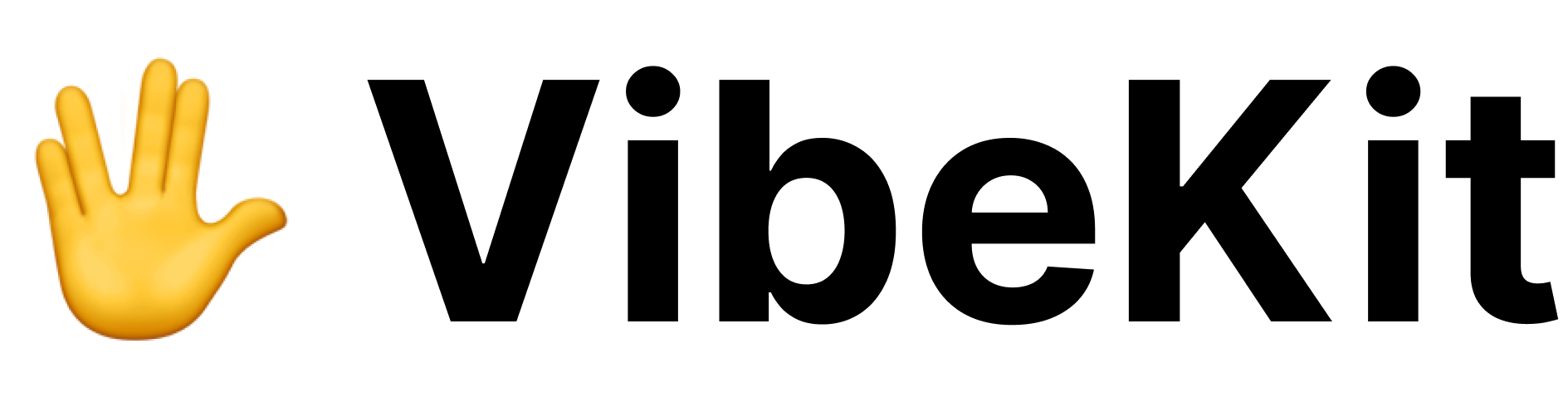Overview
The VibeKit CLI uses environment variables for configuration, API keys, and integration settings. These can be set in your shell,.env files, or passed directly to commands.
API Keys
AI Agent Keys
Configure API keys for different AI providers:| Variable | Description | Required For |
|---|---|---|
ANTHROPIC_API_KEY | Anthropic API key for Claude | --agent claude |
OPENAI_API_KEY | OpenAI API key | --agent codex |
GOOGLE_API_KEY | Google API key | --agent gemini |
GROQ_API_KEY | Groq API key | --agent opencode |
Copy
export ANTHROPIC_API_KEY="sk-ant-api03-..."
export OPENAI_API_KEY="sk-..."
export GOOGLE_API_KEY="AIza..."
export GROQ_API_KEY="gsk_..."
### Priority Order
API keys are resolved in this order:
1. Command line `--api-key` option
2. Environment-specific API key variable
3. Environment variables passed via `--env`
4. `.env` file in current directory
## GitHub Integration
### Authentication
| Variable | Description | Required For |
|----------|-------------|--------------|
| `GITHUB_TOKEN` | Personal access token | PR creation, Git operations |
| `GITHUB_REPOSITORY` | Repository in `owner/repo` format | PR creation |
Example:
```bash
export GITHUB_TOKEN="ghp_xxxxxxxxxxxxxxxxxxxx"
export GITHUB_REPOSITORY="myorg/myrepo"
### Token Permissions
Required GitHub token scopes:
- `repo` - Full repository access
- `write:pull_requests` - Create PRs
- `read:user` - Read user profile
## Provider Configuration
### Dagger (Local Provider)
| Variable | Description | Default |
|----------|-------------|---------|
| `VIBEKIT_PREFER_REGISTRY_IMAGES` | Use Docker Hub images instead of local builds | `false` |
| `DOCKER_USERNAME` | Docker Hub username for image uploads | None |
Example:
```bash
export VIBEKIT_PREFER_REGISTRY_IMAGES="true"
export DOCKER_USERNAME="myusername"
### Northflank
| Variable | Description | Default |
|----------|-------------|---------|
| `NORTHFLANK_PROJECT_ID` | Default project ID for Northflank | None |
| `NORTHFLANK_API_TOKEN` | Northflank API token | None |
### Daytona
| Variable | Description | Default |
|----------|-------------|---------|
| `DAYTONA_WORKSPACE_ID` | Default workspace ID | None |
| `DAYTONA_API_TOKEN` | Daytona API token | None |
### E2B
| Variable | Description | Default |
|----------|-------------|---------|
| `E2B_API_KEY` | E2B API key | None |
| `E2B_TEAM_ID` | E2B team identifier | None |
## Default Settings
### Resource Allocation
| Variable | Description | Default |
|----------|-------------|---------|
| `VIBEKIT_DEFAULT_CPU` | Default CPU cores for environments | 2 |
| `VIBEKIT_DEFAULT_MEMORY` | Default memory in MB | 2048 |
| `VIBEKIT_DEFAULT_DISK` | Default disk space in GB | 20 |
Example:
```bash
export VIBEKIT_DEFAULT_CPU="4"
export VIBEKIT_DEFAULT_MEMORY="4096"
export VIBEKIT_DEFAULT_DISK="50"
### Behavior Settings
| Variable | Description | Default |
|----------|-------------|---------|
| `VIBEKIT_DEFAULT_AGENT` | Default AI agent type | None |
| `VIBEKIT_DEFAULT_TIMEOUT` | Default command timeout in ms | 30000 |
| `VIBEKIT_AUTO_CLEANUP` | Auto-delete stopped environments | `false` |
## Development Settings
### Debug Options
| Variable | Description | Default |
|----------|-------------|---------|
| `VIBEKIT_DEBUG` | Enable debug logging | `false` |
| `VIBEKIT_LOG_LEVEL` | Log level (error, warn, info, debug) | `info` |
| `VIBEKIT_LOG_FILE` | Log output file | None (stdout) |
Example:
```bash
export VIBEKIT_DEBUG="true"
export VIBEKIT_LOG_LEVEL="debug"
export VIBEKIT_LOG_FILE="/tmp/vibekit.log"
## Using .env Files
### File Location
The CLI automatically loads `.env` files from:
1. Current working directory
2. Project root (if in a git repository)
3. Home directory (`~/.env`)
### .env File Format
```bash
# .env
# AI API Keys
ANTHROPIC_API_KEY=sk-ant-api03-...
OPENAI_API_KEY=sk-...
# GitHub Integration
GITHUB_TOKEN=ghp_...
GITHUB_REPOSITORY=owner/repo
# Provider Settings
DOCKER_USERNAME=myusername
NORTHFLANK_PROJECT_ID=proj_123
# Defaults
VIBEKIT_DEFAULT_AGENT=claude
VIBEKIT_DEFAULT_MEMORY=4096
# Debug
VIBEKIT_DEBUG=true
### Security Best Practices
1. **Never commit `.env` files** - Add to `.gitignore`
2. **Use `.env.example`** - Template without secrets
3. **Restrict permissions** - `chmod 600 .env`
4. **Rotate keys regularly** - Update API keys periodically
## Command-Specific Variables
### vibekit init
Additional variables during initialization:
```bash
# Skip interactive prompts
export VIBEKIT_INIT_PROVIDERS="Dagger,E2B"
export VIBEKIT_INIT_AGENTS="claude,codex"
export VIBEKIT_INIT_CPU="4"
export VIBEKIT_INIT_MEMORY="4096"
### vibekit local create
Override defaults for environment creation:
```bash
# Set working directory
export VIBEKIT_WORKING_DIR="/app"
# Set default environment variables
export VIBEKIT_ENV_VARS="NODE_ENV=development,PORT=3000"
## Precedence Rules
Environment variables are loaded in this order (later overrides earlier):
1. System environment variables
2. `~/.env` file
3. Project `.env` file
4. Current directory `.env` file
5. Command line options
Example:
```bash
# System env
export ANTHROPIC_API_KEY="old-key"
# .env file
ANTHROPIC_API_KEY=new-key
# Command line (highest priority)
vibekit local create --api-key "newest-key"
## Validation
### Checking Variables
View current settings:
```bash
# All environment variables
env | grep VIBEKIT
# Specific variable
echo $ANTHROPIC_API_KEY
# In environment
vibekit local exec -e my-env -c "env | grep API"
### Required Variables
Commands will fail with clear messages if required variables are missing:
❌ No API key found for claude agent.
Set ANTHROPIC_API_KEY environment variable or use --api-key
## Troubleshooting
### Variables Not Loading
```bash
# Check if .env exists
ls -la .env
# Verify format
cat .env
# Test loading
source .env
echo $ANTHROPIC_API_KEY
### Permission Issues
```bash
# Fix .env permissions
chmod 600 .env
# Check ownership
ls -l .env
### Debugging Variable Loading
```bash
# Enable debug mode
export VIBEKIT_DEBUG=true
# Run command to see variable loading
vibekit local create --name test
## Best Practices
### 1. Use .env.example
Create a template for team members:
```bash
# .env.example
ANTHROPIC_API_KEY=your-anthropic-key-here
OPENAI_API_KEY=your-openai-key-here
GITHUB_TOKEN=your-github-token-here
GITHUB_REPOSITORY=owner/repo
### 2. Separate Environments
Use different files for different environments:
```bash
# .env.development
VIBEKIT_DEFAULT_AGENT=codex
VIBEKIT_DEBUG=true
# .env.production
VIBEKIT_DEFAULT_AGENT=claude
VIBEKIT_DEBUG=false
### 3. Security Script
Check for exposed secrets:
```bash
#!/bin/bash
# check-secrets.sh
files=".env .env.* *.env"
for file in $files; do
if [ -f "$file" ]; then
if grep -q "sk-\|ghp_\|gsk_" "$file"; then
echo "WARNING: $file might contain secrets"
ls -la "$file"
fi
fi
done
## Related Topics
- [Configuration Files](/cli/configuration-files) - Other configuration options
- [Installation](/cli/installation) - Initial setup and configuration
- [Quick Reference](/cli/quick-reference) - Common variable usage