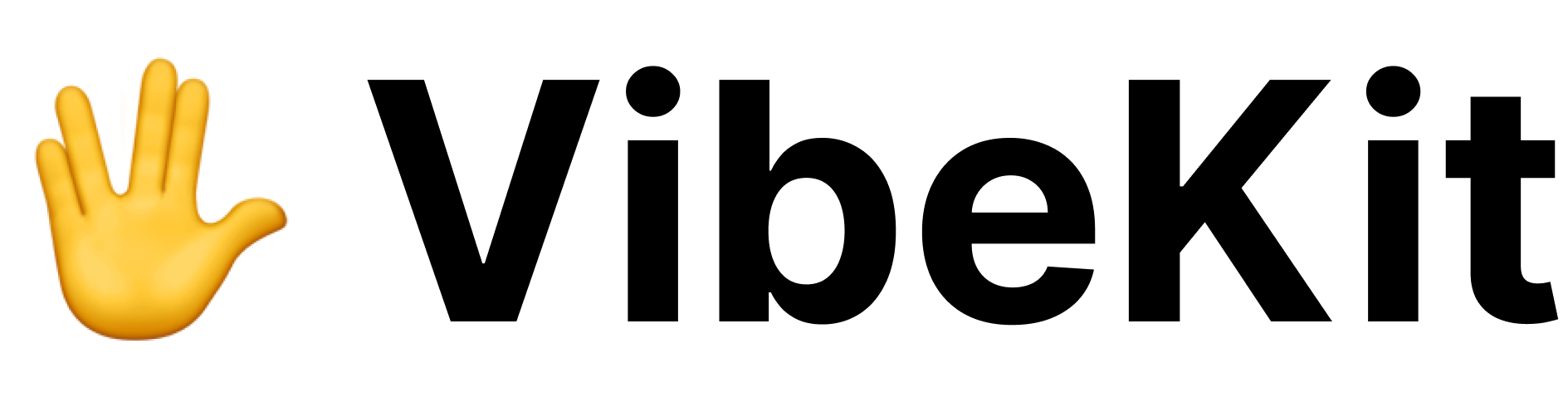Essential Commands
Setup & Installation
Running Agents
Sandbox Options
Monitoring & Analytics
Dashboard & Web Interface
Common Workflows
Secure Development
Debugging & Analysis
Team Collaboration
Proxy & Security
Docker Management
Maintenance
Environment Variables Quick Reference
Keyboard Shortcuts
When using interactive commands:↑/↓- Navigate optionsSpace- Select/deselect optionEnter- Confirm selectionCtrl+C- Cancel operation
Common Flags
| Flag | Description | Example |
|---|---|---|
--sandbox <type> | Sandbox type (none, docker) | --sandbox docker |
--proxy <url> | HTTP proxy URL | --proxy http://localhost:8080 |
--network / --no-network | Network access control | --no-network |
--fresh-container | Use new Docker container | --fresh-container |
-a, --agent <agent> | Filter by agent | --agent claude |
-n, --lines <number> | Number of lines | --lines 100 |
--json | JSON output | --json |
--export <file> | Export to file | --export report.json |
-p, --port <port> | Port number | --port 3001 |
Exit Codes
0- Success1- General error127- Command not found130- Interrupted (Ctrl+C)