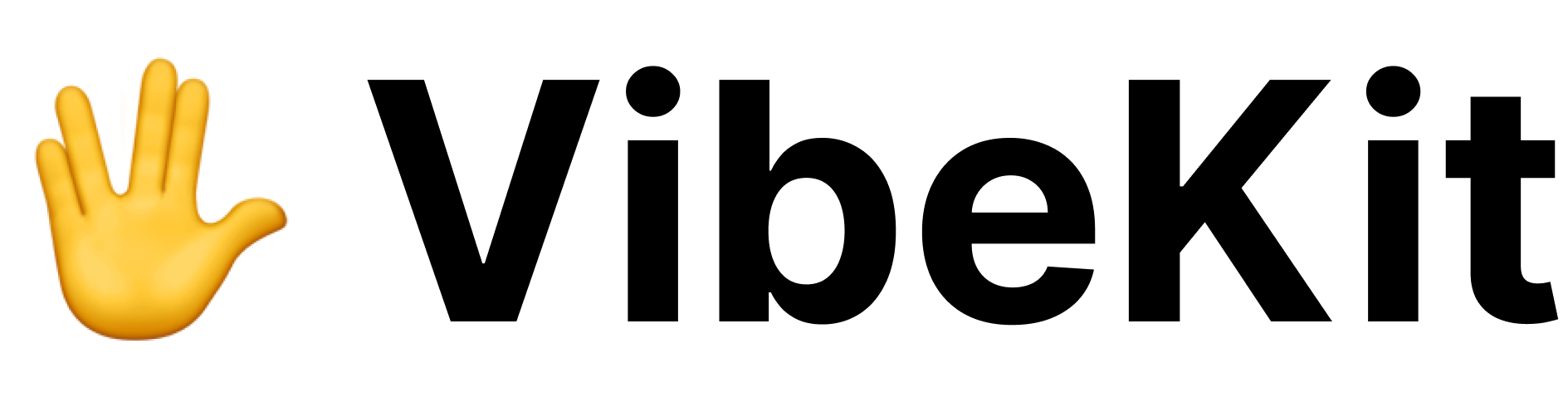import { VibeKit } from "@vibe-kit/sdk";
import { createDaytonaProvider } from "@vibe-kit/daytona";
const daytonaProvider = createDaytonaProvider({
apiKey: process.env.DAYTONA_API_KEY!,
image: "codex-image",
serverUrl: "https://app.daytona.io/api",
});
const vibeKit = new VibeKit()
.withAgent({
type: "claude",
provider: "anthropic",
apiKey: process.env.ANTHROPIC_API_KEY!,
model: "claude-sonnet-4-20250514",
})
.withSandbox(daytonaProvider);
// Generate code
const result = await vibeKit.generateCode({
prompt: "Build a Python FastAPI application",
mode: "ask"
});
// Get host URL (if applicable)
const host = await vibeKit.getHost(8000);
// Clean up
await vibeKit.kill();