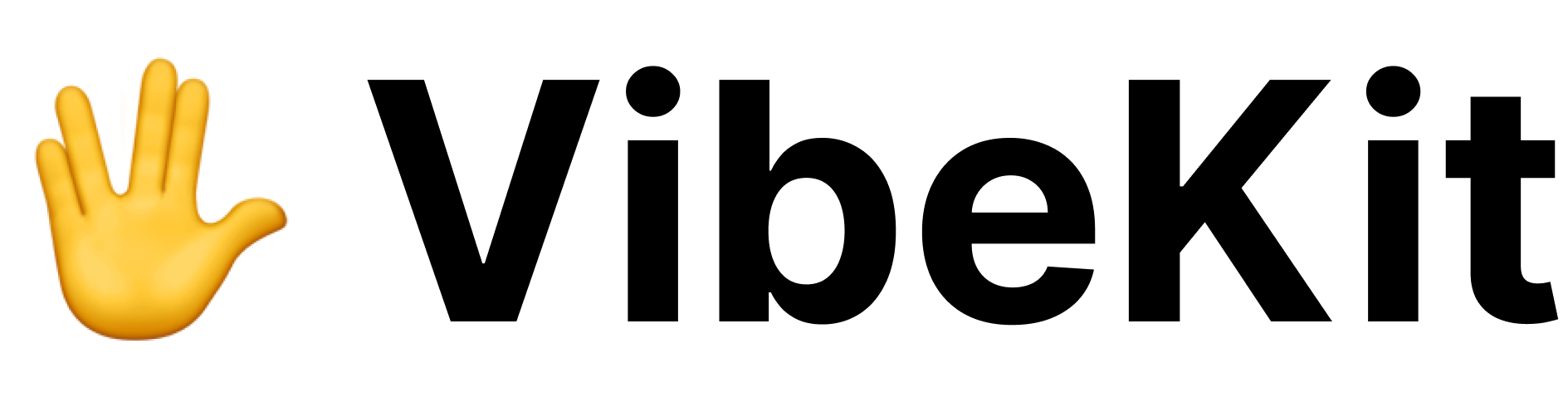How it works
VibeKit runs the Grok CLI in headless mode. This means that the agent will automatically create, edit and delete files if it’s incode mode.
The Grok CLI runs in the configured environment and has access to the network, which means it could be used to connect to the outside world. This is a powerful feature that can be used to build powerful applications and should be used with caution.
Read more about Grok CLI
Authentication
Grok CLI requires an API key from xAI (X.AI). You can obtain one from the xAI Console.Environment Variable Authentication
Set your xAI API key as an environment variable:Using in Code
Configuration Options
Available Models
grok-4- Grok-4 model (default)grok-3- Grok-3 modelgrok-code-fast-1- Grok code model
Custom Base URL
If you’re using a custom xAI API endpoint:Example Usage
Basic Code Generation
Ask Mode (Research Only)
Environment Variables
The Grok agent supports the following environment variables:GROK_API_KEY- Your xAI API key (required)XAI_API_KEY- Alternative name for your xAI API keyGROK_BASE_URL- Custom API base URL (optional)
Security Considerations
- API keys are passed to the sandbox environment and should be treated as sensitive information
- The Grok CLI has network access and can make external API calls
- Always use proper secrets management in production environments
- Consider using environment-specific API keys with appropriate rate limits
Troubleshooting
Common Issues
- “grok command not found”: Ensure the Grok CLI is installed in your sandbox template
- Authentication errors: Verify your API key is correct and has sufficient credits
- Rate limiting: xAI has rate limits; consider implementing retry logic for production use
- Model not available: Check that the specified model is available in your xAI account