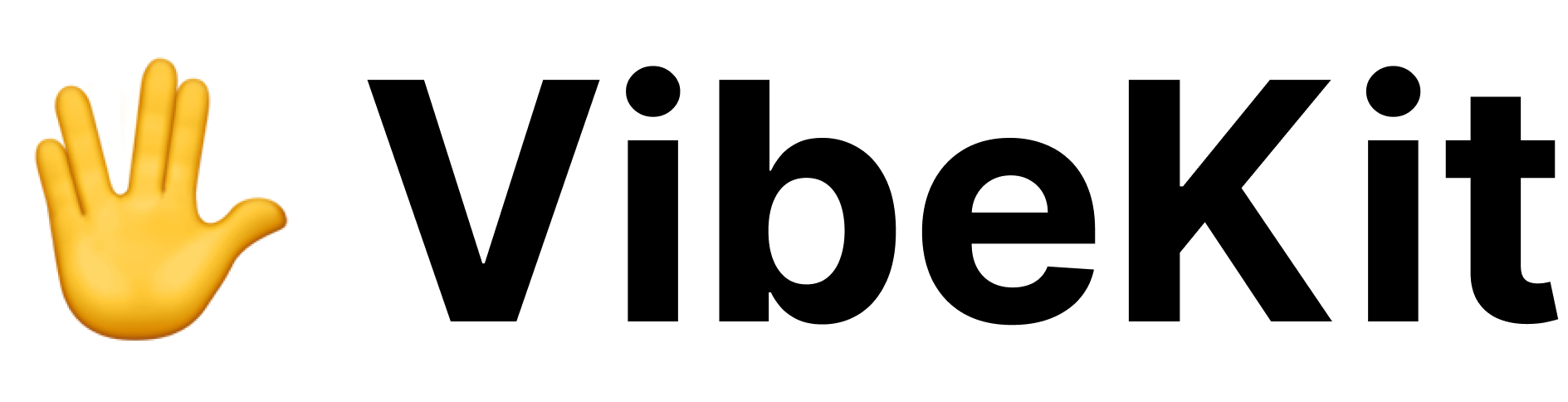Other Frameworks
Integrate VibeKit Proxy with popular AI frameworks and libraries
Overview
VibeKit Proxy works with any framework or library that makes HTTP requests to AI providers. Simply configure the proxy URL in your existing setup.LangChain
LlamaIndex
Haystack
Python
CrewAI
Python
AutoGen
Python
Guidance
Python
Instructor
LiteLLM
Python
Generic HTTP Clients
For any framework that uses HTTP clients directly:Environment Configuration
Set up proxy URLs for any framework using environment variables:Environment Variables
Integration Pattern
Most AI frameworks follow this pattern:- Find the configuration option for base URL, API base, or endpoint
- Replace the default URL with your VibeKit Proxy URL
- Keep everything else the same - API keys, models, parameters
base_url,baseURL,base_URLapi_base,api_base_url,apiBaseendpoint,host,url