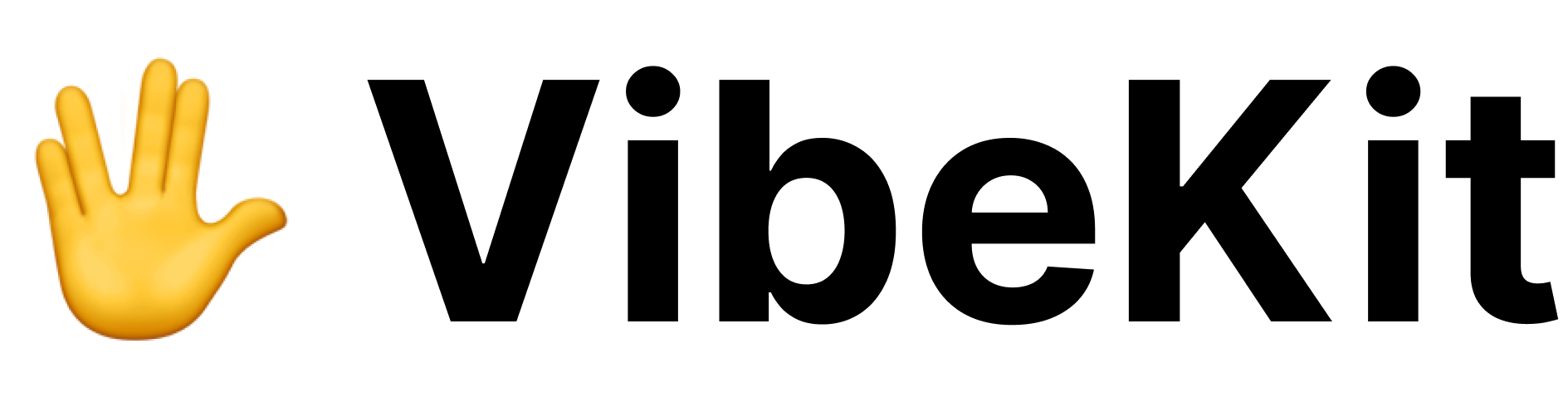Browser Usage
For browser/web applications, use the browser-safe import that works without Node.js-specific features like file system access.Basic Setup
Authentication Flow
Token Management
Using with AI Provider APIs
Claude AI (Available Now)
Storage Options
Browser environments support multiple storage options:- LocalStorageTokenStorage: Browser localStorage (client-side only)
- CookieTokenStorage: Cookie-based storage for SSR applications